Los 5 pilares de toda red wifi.
The WLAN provides connectivity for data and voice for employees, guests, and the Internet of Things (IoT). Regardless of where the users are, wireless users need an excellent experience when using data and voice wireless services.
More devices with critical functions are moving to the wireless medium making the WLAN increasingly important. And compared to before the time everyone used the WLAN, zero downtime is now expected of the WLAN. An outage of the WLAN has the same effect as an outage on the wired network.
You, the engineer, is responsible for managing functions of the WLAN including RF management and mobility.
Here are 5 Wi-Fi tips you can implement now on your WLAN to improve the wireless experience of your users.
AP Orientation
Install the AP and/or antenna properly. Know what the propagation is for each so you can install it with the correct orientation. These are known as the Azimuth and Elevation diagrams. There is a diagram for 2.4 GHz and 5 GHz. The wrong orientation will have bad results such as poor coverage, low SNR, and lower data rates.
Transmit Power
Use transmit power levels that are close to the max or average transmit power of your end user devices. Using max transmit power for all your APs causes the signal to propagate farther. Without proper planning, this may cause co-channel interference on APs serving clients in the same channel. Max transmit power levels can also create sticky clients.
Use DFS Channels
Utilize DFS channels in your channel plan. That gives you 12 non-overlapping channels using 20 MHz channel widths. Be sure to check your environment for any radar detection.
The additional channels in DFS provide more capacity. This is especially beneficial in a high density environment.
Avoid CCI
Co-channel interference lowers your overall wireless network capacity. When two or more access points are serving clients in the same area on the same channel, they are effectively sharing the same capacity.
Prevent CCI by creating a channel plan that doesn’t place multiple APs serving the same area on the same channel.
Disable 802.11b Rates
Legacy data rates slow down communications for devices that can use higher data rates. Low data rates can travel farther than higher data rates. It is possible for a device on the edge of a cell to use a low data rate and use up more airtime. This creates inefficient air time utilization.
If there are no legacy devices on the wireless network, disable the 802.11b data rates.
http://www.cleartosend.net/5-wi-fi-tips-you-can-implement-now/
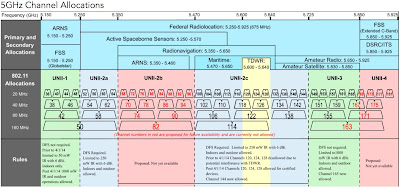
Comentarios
Publicar un comentario