Channel Planning [best practices]
channel-planning-best-practices-for-better-wi-fi/
Channel Planning Best Practices for Better Wi-Fi
Among the many tasks associated with properly designing and deploying a wireless network, one of the most important is developing a channel plan. A well-developed channel scheme will assist with squeezing every bit of precious airtime, which is one of the foundations of high performing WLANs.
Whether you are using a static channel plan or a vendor’s dynamic channel assessment/assignment algorithm (pretty much all of them offer some version of this functionality), there are a few things to consider besides just picking channels. One of the most important is deciding on the proper channel width to use.
Before we go too much further, let’s go over a few of the basics. The IEEE 802.11 standard defines operation for wireless networks in both the 2.4GHz and 5GHz frequency ranges. In the United States, the Federal Communications Commission (FCC) allocates spectrum in both bands for wireless communication. The 2.4GHz band is broken up into 11 channels (1-11), each 20MHz wide. In the 5GHz band, we have channels ranging from 36 up to 165. Each of the channels in 5GHz is 20MHz wide. Each channel number is assigned to that channel’s center frequency (i.e., 2.4GHz Channel 1 is at 2.412GHz).


Source: Wireless LAN Professionals
Even though there are 11 channels available in 2.4GHz, only 3 of them do not interfere with each other: 1, 6, and 11. Channels 2-5 interfere with 1 and 6, while 7-10 interfere with 6 and 11. Without getting too deep on how wireless communication happens, when a station (Access Point, client device, etc.) has something to transmit, it must wait for the channel to be clear. Put simply, only one device can transmit at a time. When overlapping channels are used (2-5, 7-10 in 2.4GHz), any stations (STAs) on those channels will transmit independent of what is happening on the other channels, causing a degradation of performance. This type of interference is called Adjacent Channel Interference (ACI).

Source: Wireless LAN Professionals
Co-Channel Interference (CCI), on the other hand, is when 2 or more AP’s that are in the same area share a common channel. This essentially turns both cells (a cell is the coverage area for an AP) into one big cell. Referring back to the previous paragraph, this means that any STA that has anything to transmit now must wait for not only the other STAs associated to the same AP, but also all the STAs associated to the other AP on the same channel. While not as damaging as ACI, CCI will also degrade performance. This is caused by more devices trying to gain access to the wireless medium on the same channel, making STAs wait longer for their chance to transmit.
Up to this point, we have only used the 2.4GHz band for examples. With its limited amount of available spectrum, it is highly recommended that only non-overlapping 20MHz channels are used, even though the ability to use 40MHz was introduced in 802.11n.
Now that we have that covered, let’s move the discussion over to 5GHz. This is where the topic of channel width gets interesting. There is significantly more spectrum available in this band, with each channel occupying its own 20MHz non-overlapping slice. As was the case in 2.4, 802.11n gave us the ability to use 40MHz channels. From there, 802.11ac now allows for 80MHz and even 160MHz wide channels! These wide channels are created by bonding 20MHz channels together, again using the center frequency to denote the channel. For example, channels 36 and 40 (each 20MHz) are bound together to make 40MHz channel 38, etc.

Source: Wireless LAN Professionals
The use case for these wide channels is throughput. The wider the channel, the more data can be pushed through it. You know those impressive throughput numbers vendor’s love to tout in the AP datasheets? Those are achieved by using these wide channels. Some vendor’s equipment these days is even set to these wide channels by default right out of the box.
Sounds great, right? So why not just set your APs to the widest channel available and call it a day? Let’s refer back to the beginning of this post, particularly where we discussed Co-Channel Interference (CCI). The 5GHz band allows for 9 20MHz channels in UNII-1 and UNII-3 (including ISM). There are another 16 in UNII-2, but these come with their own set of complications (a topic for another day). Let’s say we have decided to use 80MHz channels for our deployment. We just went from 9 non-overlapping channels down to 2. This means that half of the APs we deployed will be occupying the same slice of RF spectrum. Now, for APs that are at opposite ends of the facility that cannot hear each other too loudly, this is not really a problem. Where problems begin is APs that are in close proximity to each other (within a 20dB variance in signal strength). These APs, and any STAs associated to them, now all become part of the same cell, slowing everything down. All STAs need to wait their turn to access the medium.
The other item to consider here is that every time you widen the channel, (20MHz – 40MHz & 40MHz – 80MHz, etc.) you introduce an extra 3dB of noise to the channel. That is effectively doubling the noise. Simplifying this, you now have more noise and no gain in signal. This equates to a lower SNR (Signal-to-Noise ratio), which will in turn force a lower MCS rate, shrinking your throughput. This means that clients now take longer to transmit, driving up your airtime utilization.
One of the hallmarks of a high-performing WLAN is channel reuse. This is the practice of deploying channels in such a manner that they limit the amount if CCI is introduced into the environment. The best way to achieve this is by having as many channels to deploy as possible. While a 20MHz channel will not achieve the higher data rates that are advertised with 80MHz, clients can still reach acceptable speeds, allowing you to optimally use each bit of available airtime.
All of this said, every situation is different. What if you have one AP at your SOHO and no neighbors/outside sources of contention? Set it to 80MHz or 160MHz and let it rip!
If you have a small to medium size deployment, and have done your homework (with Ekahau Pro, of course!) to ensure you can use 40MHz channels, give it a shot.
The bottom line is that for most enterprise-type deployments with many APs, sticking with narrow channels will give you the spatial reuse you need for your WLAN to perform optimally and leave users satisfied.
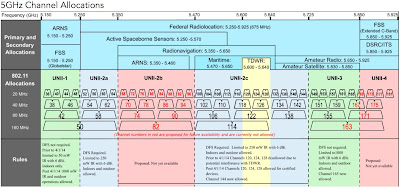
Comentarios
Publicar un comentario