Wave1 vs Wave2.
WHY YOU MIGHT BE PAYING DOUBLE FOR 802.11AC WAVE 2.
In the Wi-Fi world, it’s generally safe to assume that newer means better, and therefore 802.11ac Wave 2 should be better than Wave 1 right? Well, it depends.
Wave 2 pushes the bandwidth barrier much higher than Wave 1, but only in a 3x3 or 4x4 Wave 2 access point, not in a 2x2 configuration. I’ll show you why in a minute.
Wave 2 pushes the bandwidth barrier much higher than Wave 1, but only in a 3x3 or 4x4 Wave 2 access point, not in a 2x2 configuration. I’ll show you why in a minute.
2x2 Wave 2 access points are using the ‘Wave 2’ banner to pull a fast one on us, making us think we are getting faster speeds for a smaller budget, when really we are getting the same speed, for a higher price than Wave 1. That’s right, 2x2 Wave 2 offers little to no benefits over 2x2 Wave 1 access points, so I guess the ‘2’ just means 'pay twice as much'.
Let’s take a look under the hood of these 2x2 Wave 2 access points to discover why it makes no sense to a customer, only to the vendor.
First of all we need to understand the overall difference between Wave 1 and Wave 2 access points.
Wave 1 vs. Wave 2
What's the secret sauce that gives Wave 2 the edge over Wave 1?
- Additional spatial stream – Going from a max 3 streams on Wave 1 to 4 streams on Wave 2.
- Support for 160 MHz channels – Bonding more channels together to widen the communication path to a single client, increasing available bandwidth.
- MU-MIMO – One access point can communicate simultaneously with multiple client devices. A 4x4 Wave 2 access point could simultaneously communicate with two 2x2 clients, while a Wave 1 access point can only talk to one device at a time.
OK sounds good, so Wave 2 Access Points surely have to be an improvement on Wave 1 right?
Wrong! Wave 2 2x2 APs offer the same speed as Wave 1, but at a higher price.
There is NO extra capacity vs. Wave 1 2x2. Look at any 2x2 Wave 2 AP on the market and you will note that the max bandwidth is 867 Mbps. Hold on, isn’t that the same as a Wave 1 access point?
Yup! That doesn’t make any sense. Then why is that if Wave 2 has all of these new capabilities? Well, take a look at the Wave 2 benefits a little closer…
- Additional spatial stream – One of the benefits of Wave 2 is moving from 3 to 4 streams as discussed, however that has no relevance when we are discussing a 2 stream access point.
- Support for 160 MHz channels – Wave 2 can support it, but not on the 2x2 models … and in reality, shouldn’t be on any model. There are limited channels available to begin with, channel bonding isn’t making the highway any bigger. It’s simply taking two of the lanes and making them one. Let’s leave 160, and while we are it, 80 MHz channels for 1 or 2 AP deployments like your home.
- MU-MIMO – The above two points are a closed case on 2x2 Wave 2. MU-MIMO is the only potential argument for 2x2 Wave 2 if you were thinking about future-proofing. However, MU-MIMO currently provides a sub-1% performance increase to networks. Plus, most 802.11ac Wave 2 clients that are being developed are at least 2x2 such as tablets and laptops, so no MU-MIMO there.
The question to then ask yourself is: "Is the ability to simultaneously stream to two 1x1 client devices (likely smart phones) somewhere in the future (if the chipset software is enabled), enough to justify the 2X premium to move from 2x2 Wave 1 to 2x2 Wave 2?” I think the answer is pretty simple ...
So should I avoid Wave 2 altogether? Is it all hype?
Wave 2 definitely has value, but in the right setup, namely 3x3 or 4x4 access points as earlier discussed.
With a 4x4 you can utilize the extra stream, MU-MIMO actually makes sense when you have multiple streams available to client devices, and vendors are introducing newer technology into Wave 2 access points such as dual 5 GHz radios which is very cool, and is something that really provides future-proofing and better value for customers.
If I can’t afford the higher end Wave 2 access points, what do you recommend I do?
Reduce Cost – Presumably looking at entry-level 2x2 access points, you are looking to save costs.
In this case you are better placed deploying 2x2 Wave 1, which will deliver the same performance at a much lower price point.
Take Aerohive’s AP130, it costs $299 vs. the competitors 2x2 Wave 2 access points that cost ~$700!
- In this case you are better placed deploying 2x2 Wave 1, which will deliver the same performance at a much lower price point.
- Take Aerohive’s AP130, it costs $299 vs. the competitors 2x2 Wave 2 access points that cost ~$700!
2) Increase Performance – If you really want more performance, but don’t want the premium of higher end Wave 2 access points, then go for a 3x3 Wave 1 access point.
- For about an extra $75, you can get a 3x3 wave 1 access point which will give them 1.3 Gbps vs 867 Mbps. This option gives you the best balance between price and performance.
- And if you truly want the benefits of Wave 2, then don’t waste your money on marketing-built 2x2 Wave 2 access points, invest in the real deal!
We've seen this story before ... in movie theaters ...
Remember when 'Speed 2 – Cruise Control' hit the box office? Well maybe not, but either way it taught us a valuable lesson - that sequels can be good, but only under the right conditions. In Speed 2, Fox tried to convince us that this follow up would have more speed, more action, and be more exciting! However, casually swapping out a lead actor combined with an awful script tends to lead to a very poor performance that isn’t worth your money.
With all the box office build up of 2x2 Wave 2, it’s pretty clear that this low cost sequel is definitely not worth the ticket - IMdB Critics Review for 2x2 Wave 2 – one star.
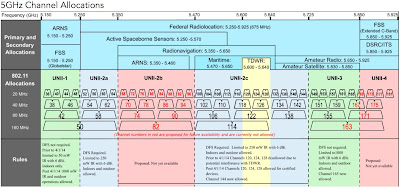
Comentarios
Publicar un comentario