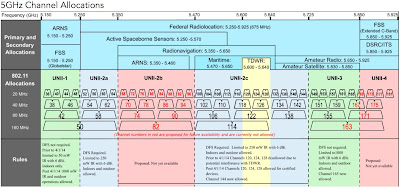Canales 2.4 Ghz.
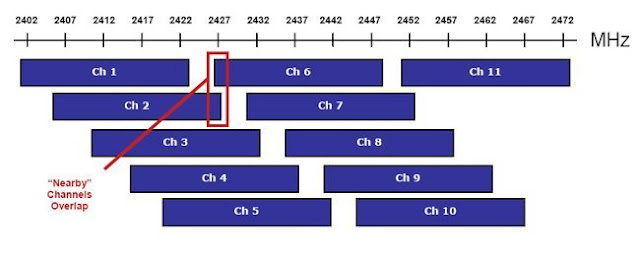
En EEUU, los canales óptimos a usar en puntos de acceso cercanos o adyacentes para eliminar el solapamiento entre canales y minimizar las interferencias son tres: el 1, el 6 y el 11. En Europa, puesto que tenemos dos canales más disponibles que en EEUU, el 12 y el 13, podemos usar la combinación 1, 6 y 11, la 2, 7 y 12 o la 3, 8 y 13, pero sin duda alguna, lo más conveniente es separar un poco más los canales usados y que la diferencia entre ellos quede en 30 MHz. Por tanto: En Europa, los canales más óptimos a usar en puntos de acceso cercanos o adyacentes para eliminar el solapamiento entre canales y minimizar las interferencias son tres: el 1, el 7 y el 13 . channel frequency (MHz) U.S. and Canada Europe Spain France Japan Australia Venezuela Israel 1 2412 Yes Yes No Yes Yes Yes Yes No 2 2417 Yes Yes No Yes Yes Yes Yes No 3 2422 Yes Yes No Yes Yes Yes Yes Yes 4 2427 Yes Yes No Yes Yes Yes Yes Yes 5 2432 Yes Yes No Yes Yes Yes Yes Yes 6 2437 Yes Yes No Yes Yes Yes ...